No products in the cart.
[vc_section css=”.vc_custom_1629385539106{padding-top: 0px !important;padding-bottom: 0px !important;}”][vc_row][vc_column][vc_empty_space height=”70″][vc_row_inner][vc_column_inner][vc_column_text]
Guide on Blocking Pornographic Websites using DNS filter to Make the Internet Safe
Protecting our loved ones and ourselves from harmful online content is crucial in the digital age. One of the most requested categories of content to be blocked is porn. Online pornography is simple to find and can harm individuals and their families. It’s good to know that blocking pornographic websites can be done in various ways. This article will cover several strategies for blocking pornographic websites and the available tools.
Why are Porn Sites Restricted?
Pornographic websites can harm both individuals and their families. They may result in addiction, depression, anxiety, and other mental health issues. Porn can also influence inappropriate sexual behaviour, harming relationships and encouraging risky sexual behaviour. Additionally, viewing porn can lessen a person’s sensitivity to violence, objectification, and other unpleasant things.
Pornographic Material can be Harmful
Anyone can access pornographic content on the Internet, regardless of age, and there is much of it. Because they are still developing their understanding of sexuality and relationships, children are more likely than adults to be harmed by pornography.
Protect Your Kids from Porn
Young children exposed to pornography may develop different ideas about sex, relationships, and gender roles. Addiction, stress, and sadness can also result from it.
How to Block Porn
Pornographic websites can be blocked using a variety of techniques, including DNS filtering, parental control software, ISP blocking, and browser-based blockers.
DNS Porn Blocker
FreeFiltering’s Best dns filtering is a better way to stop getting your family or kids on pornographic websites. best dns filtering service prevents people from getting to certain websites by blocking the DNS queries that turn website names into IP addresses. DNS filtering stops people from accessing pornographic websites by blocking access to their IP addresses.
How does a DNS Porn Blocker Work?
A DNS porn blocker is a way to stop people from getting to certain websites by blocking DNS queries. DNS queries ask for the IP address that goes with the domain name of a website. When a user types in a website’s URL, the DNS resolver looks up the IP address for that domain name and connects the user to the website. DNS filtering works by intercepting and blocking these DNS queries before they are resolved. This keeps the user from connecting to the website.[/vc_column_text][/vc_column_inner][/vc_row_inner][/vc_column][/vc_row][vc_row][vc_column][vc_column_text]
Why DNS Porn Blocker is a Good idea
DNS FreeFiltering is the Best Porn Blocker than other types
in several ways:
-
It is better at stopping people from getting on multiple porn sites. DNS filtering can prevent people from getting to whole groups of websites, like pornographic or gambling sites.
- It is harder to get around than some other porn blockers. DNS filtering is built into the network, blocking website access regardless of device or web browser.
- DNS filtering is less annoying than other porn blockers
[/vc_column_text][/vc_column][/vc_row][vc_row][vc_column][vc_text_separator title=”Protect Any Device on Your Wi-Fi From:” border_width=”3″][/vc_column][/vc_row][vc_row gap=”30″ css=”.vc_custom_1629385528830{padding-top: 0px !important;padding-bottom: 0px !important;}”][vc_column width=”1/2″ css=”.vc_custom_1629385483551{padding-top: 0px !important;padding-bottom: 0px !important;}”][vc_featured_box heading_text=”PORN” content_text=”1 in 10 visitors of porn
sites under 10 yrs old.1” heading_color=”#222222″ content_color=”#444444″ graphic=”image” graphic_size=”77″ horizontal_alignment=”left” image=”1375″ el_class=”bt-box”][/vc_column][vc_column width=”1/2″ css=”.vc_custom_1629385499916{padding-top: 0px !important;padding-bottom: 0px !important;}”][vc_featured_box heading_text=”ABORTION” content_text=”School-age kids targets
of abortion-sellers.3” heading_color=”#222222″ content_color=”#444444″ graphic=”image” graphic_size=”77″ horizontal_alignment=”left” image=”1453″ el_class=”bt-box”][/vc_column][/vc_row][vc_row css=”.vc_custom_1629386633997{padding-top: 0px !important;padding-bottom: 0px !important;}”][vc_column][vc_raw_html]JTNDY2VudGVyJTNFJTNDcnMtbGF5ZXIlMjBpZCUzRCUyMnNsaWRlci0xLXNsaWRlLTItbGF5ZXItOCUyMiUyMGNsYXNzJTNEJTIycmV2LWJ0biUyMGRpZ2l0cy1sb2dpbi1tb2RhbCUyMHJzLWxheWVyJTIyJTIwZGF0YS10eXBlJTNEJTIyYnV0dG9uJTIyJTIwZGF0YS1yc3BfY2glM0QlMjJvbiUyMiUyMGRhdGEteHklM0QlMjJ4byUzQTI1MHB4JTJDMjIwcHglMkMxMjBweCUyQzUycHglM0J5byUzQTI4NXB4JTJDMjg1cHglMkMyODVweCUyQzM0MXB4JTNCJTIyJTIwZGF0YS10ZXh0JTNEJTIydyUzQW5vcm1hbCUzQnMlM0EzMCUyQzMwJTJDMzAlMkMzNCUzQmwlM0E3NSUyQzc1JTJDNzUlMkM4NiUzQmElM0FjZW50ZXIlM0IlMjIlMjBkYXRhLWRpbSUzRCUyMnclM0EzMDVweCUyQzI5NXB4JTJDMjc0cHglMkMyODhweCUzQmglM0E3NC40cHglMkM3NHB4JTJDNzRweCUyQzg2cHglM0JtaW5oJTNBMHB4JTJDbm9uZSUyQ25vbmUlMkNub25lJTNCJTIyJTIwZGF0YS1wYWRkaW5nJTNEJTIyciUzQTUwJTJDNDElMkMzMSUyQzI3JTNCbCUzQTUwJTJDNDElMkMzMSUyQzI3JTNCJTIyJTIwZGF0YS1ib3JkZXIlM0QlMjJib3IlM0EzcHglMkMzcHglMkMzcHglMkMzcHglM0IlMjIlMjBkYXRhLWZyYW1lXzAlM0QlMjJ4JTNBMCUyQzAlMkMwJTJDMHB4JTNCeSUzQTAlMkMwJTJDMCUyQzBweCUzQiUyMiUyMGRhdGEtZnJhbWVfMSUzRCUyMnglM0EwJTJDMCUyQzAlMkMwcHglM0J5JTNBMCUyQzAlMkMwJTJDMHB4JTNCc3QlM0ExNjUwJTNCc3AlM0ExODAwJTNCc1IlM0ExNjQwJTNCJTIyJTIwZGF0YS1mcmFtZV85OTklM0QlMjJvJTNBMCUzQnN0JTNBdyUzQnNSJTNBNTU2MCUzQiUyMiUyMHN0eWxlJTNEJTIyei1pbmRleCUzQSUyMDExJTNCJTIwYmFja2dyb3VuZC1jb2xvciUzQSUyMHJnYiUyODAlMkMlMjAxNzIlMkMlMjA5NyUyOSUzQiUyMGZvbnQtZmFtaWx5JTNBJTIwJTI2cXVvdCUzQlJvYm90byUyMFNsYWIlMjZxdW90JTNCJTNCJTIwY29sb3IlM0ElMjByZ2IlMjgyNTUlMkMlMjAyNTUlMkMlMjAyNTUlMjklM0IlMjB0ZXh0LWRlY29yYXRpb24lM0ElMjBub25lJTNCJTIwd2hpdGUtc3BhY2UlM0ElMjBub3JtYWwlM0IlMjB3aWR0aCUzQSUyMDI4MC45NzdweCUzQiUyMGhlaWdodCUzQSUyMDcxcHglM0IlMjBtaW4taGVpZ2h0JTNBJTIwMHB4JTNCJTIwbWluLXdpZHRoJTNBJTIwMHB4JTNCJTIwbWF4LWhlaWdodCUzQSUyMG5vbmUlM0IlMjBtYXgtd2lkdGglM0ElMjBub25lJTNCJTIwdGV4dC1hbGlnbiUzQSUyMGNlbnRlciUzQiUyMGxpbmUtaGVpZ2h0JTNBJTIwNzFweCUzQiUyMGxldHRlci1zcGFjaW5nJTNBJTIwMHB4JTNCJTIwZm9udC13ZWlnaHQlM0ElMjA0MDAlM0IlMjBmb250LXNpemUlM0ElMjAzN3B4JTNCJTIwcGFkZGluZy1sZWZ0JTNBJTIwMTJweCUzQiUyMGJvcmRlci1yYWRpdXMlM0ElMjAzcHglM0IlMjBwYWRkaW5nLXJpZ2h0JTNBJTIwMTJweCUzQiUyMHRyYW5zZm9ybS1vcmlnaW4lM0ElMjA1MCUyNSUyMDUwJTI1JTNCJTIwb3BhY2l0eSUzQSUyMDElM0IlMjB0cmFuc2Zvcm0lM0ElMjB0cmFuc2xhdGUlMjgwcHglMkMlMjAwcHglMjklM0IlMjB2aXNpYmlsaXR5JTNBJTIwdmlzaWJsZSUzQiUyMiUyMHR5cGUlM0QlMjIyJTIyJTIwZGF0YS1pZGNoZWNrJTNEJTIydHJ1ZSUyMiUyMGRhdGEtc3R5bGVyZWNvcmRlciUzRCUyMnRydWUlMjIlMjBkYXRhLWluaXRpYWxpc2VkJTNEJTIydHJ1ZSUyMiUzRUdFVCUyMFNUQVJURUQlMEElMDklMDklMDklMDklMDklMDklMDklM0MlMkZycy1sYXllciUzRSUzQyUyRmNlbnRlciUzRQ==[/vc_raw_html][vc_row_inner][vc_column_inner][vc_gallery interval=”3″ images=”6762″ img_size=”medium” onclick=”” css_animation=”fadeIn”][/vc_column_inner][/vc_row_inner][vc_row_inner][vc_column_inner][vc_separator style=”double”][/vc_column_inner][/vc_row_inner][/vc_column][/vc_row][vc_row][vc_column][vc_column_text]
How Do You Set Up FreeFiltering Porn Blocker for Any User Connected to Your wi-fi?
1) See if we have a setup guide specific to your Router.
2) If you are still seeking a guide specific to your Router, use the generic instructions below.
3) Consider purchasing an Expert Setup, where we connect remotely and help you get set up.
Instruct your Router
In order to provide filtering to any device connected to your wi-fi, you need to instruct your Router to use the FreeFiltering DNS servers instead of using the Router’s automatic DNS. (You’ll use the “Standard DNS Servers” located on the top-right of your “Settings” page):
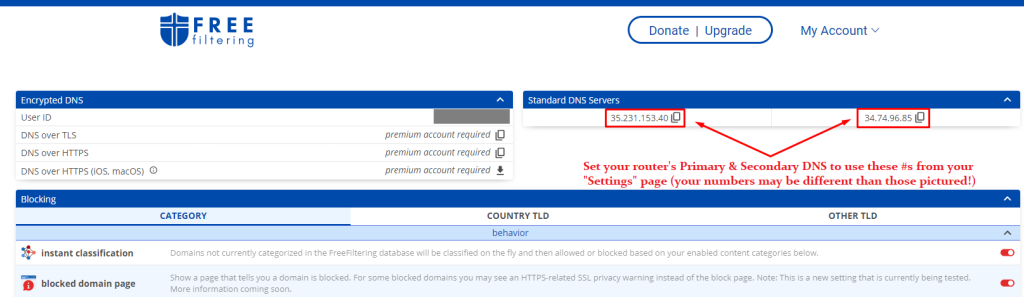
Step 1: Log in to Your Router’s Administrative Settings
Method 1 – Use a Browser
To get to the login page for your Router’s administrative settings, you typically need to type in the IP address for your “network gateway”. You paste the IP address for your Router into your browser (Chrome, Edge, Firefox, etc.) and press ‘enter’. If you got the correct IP address for your Router, you’d see a login page asking for a username and Password. If you got the wrong IP address, you might get an error page like, “This site can’t be reached.
Sometimes, the easiest way to find your Router’s username & Password is by checking the sticker on the router box.
The sticker might show you the Password and other details such as serial number, mac address, etc. You do NOT need the wi-fi network name and Password. Your router username and Password will usually be something generic like (Username: admin, Password: Password) – unless you’ve set a custom username or Password in the past.
Make sure you’re connected only to your wi-fi (no ethernet!)
For Mac, open the Terminal app from /Applications/Utilities/ and use the ‘route’ command to display the default gateway address:
Type: route get default | grep gateway Press ENTER (click here to see a video of how it works)
Copy the IP address with the decimals and paste it into your favourite browser. This should bring you to your Router’s login page.
Open a “Command Prompt” by searching Windows for “shell” for Windows.
Type: ipconfig /all Press ENTER
Look for the “Default Gateway” under “Wireless LAN adapter wi-fi”. In the example below, the IP address for your Router login page is “192.168.68.1” – yours could be different.
Copy the IP address with the decimals and paste it into your favourite browser. This should bring you to your Router’s login page.
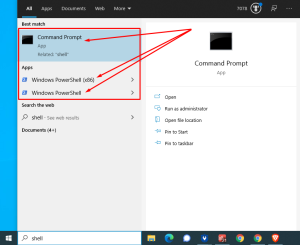
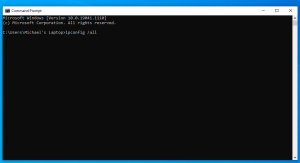
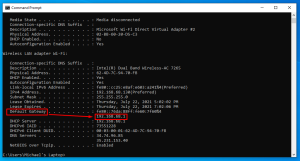
Method 2 Use an App from your Router Manufacturer
Some router manufacturers are getting sneaky – and they won’t allow you to change the Router’s DNS settings through the administrative settings in the browser. If you already have an app for your Router on your phone, we recommend first looking for the DNS settings. Suppose you go through the trouble of learning how to access your router admin settings in a browser and discover no DNS settings. In that case, you’ll need to search and figure out the name of the app you need to control your Router.
Step 2: Change Your DNS Settings
Now that we’ve successfully logged into our Router’s administrative settings
we need to locate the spot where we can specify the DNS servers we want to use. You can usually find this setting under “Internet”, “WAN Settings”, or “Connection Settings”. You’ll need to search until you find something related to “DNS Servers” or “DNS Nameserver”.
By default, your Router’s DNS will be set to “Automatic”. You’ll need to switch to “Manual” so that you get the ability to add a server address for DNS1 (Primary DNS) and DNS2 (Secondary DNS). Note: This differs from what you need if you find something called Dynamic DNS (or DynDNS).
Once you’ve located the place to specify a Primary & Secondary DNS server, you’ll enter both of the “Standard DNS Servers” in the upper-right corner of your FreeFiltering “Settings” page. Use the addresses from your “Settings” page – they won’t necessarily match the numbers in the photo here.
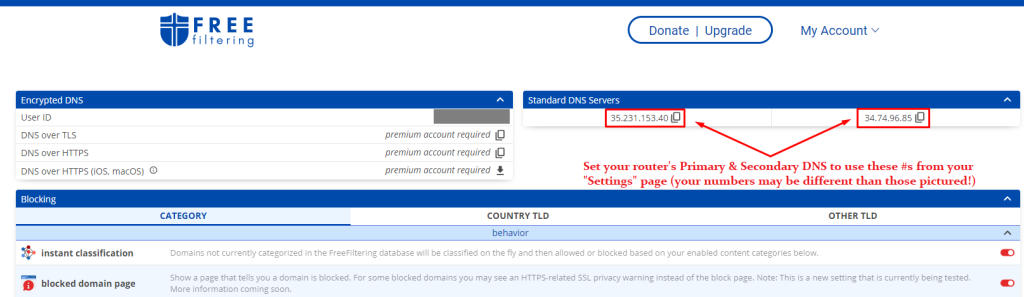
Step 3: Save Your New DNS Settings
You’ll need to click “Apply” or “Save”. It could take a few minutes for the new DNS settings to be applied to the device you’re working from, but you can turn the wi-fi on your device off, then on, to force the DNS your device is using to change.
Step 4: Check the DNS filter
Try to get to a porn site to test the DNS filter.[/vc_column_text][/vc_column][/vc_row][vc_row][vc_column][vc_single_image image=”6763″ img_size=”large” alignment=”center” css_animation=”fadeIn”][/vc_column][/vc_row][/vc_section][vc_row][vc_column][vc_text_separator title=”” border_width=”3″][vc_row_inner][vc_column_inner][vc_column_text]
Best Way to Protect your kids from porn
DNS filtering is an excellent way to prevent kids from accessing inappropriate content. Users can still get around the filter using different DNS servers or VPNs. So, it’s important to use DNS filtering porn blockers, like browser add-ons and software, to keep kids safe online.
Importance of Online Safety Education for Users
Parents and teachers need to talk to kids about online safety and how to act online openly and honestly. This can help make the Internet safer for everyone and ensure kids have the tools to make wise choices online.
[/vc_column_text][/vc_column_inner][/vc_row_inner][vc_row_inner][vc_column_inner][/vc_column_inner][/vc_row_inner][/vc_column][/vc_row][vc_row][vc_column][vc_text_separator title=”How It Works:” border_width=”3″][/vc_column][/vc_row][vc_section css=”.vc_custom_1629385539106{padding-top: 0px !important;padding-bottom: 0px !important;}”][vc_row gap=”30″ css=”.vc_custom_1629385528830{padding-top: 0px !important;padding-bottom: 0px !important;}”][vc_column width=”1/3″ css=”.vc_custom_1629385483551{padding-top: 0px !important;padding-bottom: 0px !important;}”][vc_featured_box heading_text=”1. Register” content_text=”Just click “Get Started“ –
takes 30 seconds.” heading_color=”#222222″ content_color=”#444444″ graphic=”image” graphic_size=”77″ horizontal_alignment=”left” image=”1936″ el_class=”bt-box”][/vc_column][vc_column width=”1/3″ css=”.vc_custom_1629385491968{padding-top: 0px !important;padding-bottom: 0px !important;}”][vc_featured_box heading_text=”2. Adjust Router” content_text=”DIY with self-help guide
(or we do it for you – $99).” heading_color=”#222222″ content_color=”#444444″ graphic=”image” graphic_size=”77″ horizontal_alignment=”left” image=”1923″ el_class=”bt-box”][/vc_column][vc_column width=”1/3″ css=”.vc_custom_1629385499916{padding-top: 0px !important;padding-bottom: 0px !important;}”][vc_featured_box heading_text=”3. Block Evil” content_text=”Every device on your wi-fi
is now filtered… for FREE!” heading_color=”#222222″ content_color=”#444444″ graphic=”image” graphic_size=”77″ horizontal_alignment=”left” image=”1938″ el_class=”bt-box”][/vc_column][/vc_row][vc_row css=”.vc_custom_1629826435659{padding-top: 0px !important;padding-bottom: 0px !important;}”][vc_column][vc_raw_html]JTNDY2VudGVyJTNFJTNDcnMtbGF5ZXIlMjBpZCUzRCUyMnNsaWRlci0xLXNsaWRlLTItbGF5ZXItOCUyMiUyMGNsYXNzJTNEJTIycmV2LWJ0biUyMGRpZ2l0cy1sb2dpbi1tb2RhbCUyMHJzLWxheWVyJTIyJTIwZGF0YS10eXBlJTNEJTIyYnV0dG9uJTIyJTIwZGF0YS1yc3BfY2glM0QlMjJvbiUyMiUyMGRhdGEteHklM0QlMjJ4byUzQTI1MHB4JTJDMjIwcHglMkMxMjBweCUyQzUycHglM0J5byUzQTI4NXB4JTJDMjg1cHglMkMyODVweCUyQzM0MXB4JTNCJTIyJTIwZGF0YS10ZXh0JTNEJTIydyUzQW5vcm1hbCUzQnMlM0EzMCUyQzMwJTJDMzAlMkMzNCUzQmwlM0E3NSUyQzc1JTJDNzUlMkM4NiUzQmElM0FjZW50ZXIlM0IlMjIlMjBkYXRhLWRpbSUzRCUyMnclM0EzMDVweCUyQzI5NXB4JTJDMjc0cHglMkMyODhweCUzQmglM0E3NC40cHglMkM3NHB4JTJDNzRweCUyQzg2cHglM0JtaW5oJTNBMHB4JTJDbm9uZSUyQ25vbmUlMkNub25lJTNCJTIyJTIwZGF0YS1wYWRkaW5nJTNEJTIyciUzQTUwJTJDNDElMkMzMSUyQzI3JTNCbCUzQTUwJTJDNDElMkMzMSUyQzI3JTNCJTIyJTIwZGF0YS1ib3JkZXIlM0QlMjJib3IlM0EzcHglMkMzcHglMkMzcHglMkMzcHglM0IlMjIlMjBkYXRhLWZyYW1lXzAlM0QlMjJ4JTNBMCUyQzAlMkMwJTJDMHB4JTNCeSUzQTAlMkMwJTJDMCUyQzBweCUzQiUyMiUyMGRhdGEtZnJhbWVfMSUzRCUyMnglM0EwJTJDMCUyQzAlMkMwcHglM0J5JTNBMCUyQzAlMkMwJTJDMHB4JTNCc3QlM0ExNjUwJTNCc3AlM0ExODAwJTNCc1IlM0ExNjQwJTNCJTIyJTIwZGF0YS1mcmFtZV85OTklM0QlMjJvJTNBMCUzQnN0JTNBdyUzQnNSJTNBNTU2MCUzQiUyMiUyMHN0eWxlJTNEJTIyei1pbmRleCUzQSUyMDExJTNCJTIwYmFja2dyb3VuZC1jb2xvciUzQSUyMHJnYiUyODAlMkMlMjAxNzIlMkMlMjA5NyUyOSUzQiUyMGZvbnQtZmFtaWx5JTNBJTIwJTI2cXVvdCUzQlJvYm90byUyMFNsYWIlMjZxdW90JTNCJTNCJTIwY29sb3IlM0ElMjByZ2IlMjgyNTUlMkMlMjAyNTUlMkMlMjAyNTUlMjklM0IlMjB0ZXh0LWRlY29yYXRpb24lM0ElMjBub25lJTNCJTIwd2hpdGUtc3BhY2UlM0ElMjBub3JtYWwlM0IlMjB3aWR0aCUzQSUyMDI4MC45NzdweCUzQiUyMGhlaWdodCUzQSUyMDcxcHglM0IlMjBtaW4taGVpZ2h0JTNBJTIwMHB4JTNCJTIwbWluLXdpZHRoJTNBJTIwMHB4JTNCJTIwbWF4LWhlaWdodCUzQSUyMG5vbmUlM0IlMjBtYXgtd2lkdGglM0ElMjBub25lJTNCJTIwdGV4dC1hbGlnbiUzQSUyMGNlbnRlciUzQiUyMGxpbmUtaGVpZ2h0JTNBJTIwNzFweCUzQiUyMGxldHRlci1zcGFjaW5nJTNBJTIwMHB4JTNCJTIwZm9udC13ZWlnaHQlM0ElMjA0MDAlM0IlMjBmb250LXNpemUlM0ElMjAzN3B4JTNCJTIwcGFkZGluZy1sZWZ0JTNBJTIwMTJweCUzQiUyMGJvcmRlci1yYWRpdXMlM0ElMjAzcHglM0IlMjBwYWRkaW5nLXJpZ2h0JTNBJTIwMTJweCUzQiUyMHRyYW5zZm9ybS1vcmlnaW4lM0ElMjA1MCUyNSUyMDUwJTI1JTNCJTIwb3BhY2l0eSUzQSUyMDElM0IlMjB0cmFuc2Zvcm0lM0ElMjB0cmFuc2xhdGUlMjgwcHglMkMlMjAwcHglMjklM0IlMjB2aXNpYmlsaXR5JTNBJTIwdmlzaWJsZSUzQiUyMiUyMHR5cGUlM0QlMjIyJTIyJTIwZGF0YS1pZGNoZWNrJTNEJTIydHJ1ZSUyMiUyMGRhdGEtc3R5bGVyZWNvcmRlciUzRCUyMnRydWUlMjIlMjBkYXRhLWluaXRpYWxpc2VkJTNEJTIydHJ1ZSUyMiUzRUdFVCUyMFNUQVJURUQlMjAlMEElMDklMDklMDklMDklMDklMDklMDklM0MlMkZycy1sYXllciUzRSUzQyUyRmNlbnRlciUzRQ==[/vc_raw_html][/vc_column][/vc_row][/vc_section][vc_row][vc_column][vc_text_separator title=”” border_width=”3″][vc_column_text]
Conclusion
DNS filtering is a powerful way to stop people from accessing porn sites like pornographic ones. You can make the Internet safer for yourself, your family, and your business by using a reliable DNS filtering service, setting up the filter correctly, and regularly checking and updating it. But there are better solutions than DNS filtering. It’s essential to use it with other blockers and teach users how to behave safely online.
Key points
DNS filtering is an excellent way to stop people from getting to pornographic and other bad websites.
To set up a DNS filter, you must choose a DNS filtering service, set up your Router or another device to use the service’s DNS servers, and make any necessary changes to the filtering settings.
It’s essential to check on and update your DNS filter regularly to make sure it’s working right and blocking the right content.
Last thing to say
Blocking access to pornographic websites is crucial to making the Internet safe and healthy. DNS filtering isn’t a foolproof solution, but it can be constructive with other blockers and education about safe online behaviour. You can safeguard your loved ones. Your organization from inappropriate content online by using a reliable DNS filtering service and setting up the filter correctly.[/vc_column_text][/vc_column][/vc_row][vc_row css=”.vc_custom_1627334134495{padding-bottom: 33px !important;}”][vc_column][vc_raw_html]JTNDY2VudGVyJTNFJTNDcnMtbGF5ZXIlMjBpZCUzRCUyMnNsaWRlci0xLXNsaWRlLTItbGF5ZXItOCUyMiUyMGNsYXNzJTNEJTIycmV2LWJ0biUyMGRpZ2l0cy1sb2dpbi1tb2RhbCUyMHJzLWxheWVyJTIyJTIwZGF0YS10eXBlJTNEJTIyYnV0dG9uJTIyJTIwZGF0YS1yc3BfY2glM0QlMjJvbiUyMiUyMGRhdGEteHklM0QlMjJ4byUzQTI1MHB4JTJDMjIwcHglMkMxMjBweCUyQzUycHglM0J5byUzQTI4NXB4JTJDMjg1cHglMkMyODVweCUyQzM0MXB4JTNCJTIyJTIwZGF0YS10ZXh0JTNEJTIydyUzQW5vcm1hbCUzQnMlM0EzMCUyQzMwJTJDMzAlMkMzNCUzQmwlM0E3NSUyQzc1JTJDNzUlMkM4NiUzQmElM0FjZW50ZXIlM0IlMjIlMjBkYXRhLWRpbSUzRCUyMnclM0EzMDVweCUyQzI5NXB4JTJDMjc0cHglMkMyODhweCUzQmglM0E3NC40cHglMkM3NHB4JTJDNzRweCUyQzg2cHglM0JtaW5oJTNBMHB4JTJDbm9uZSUyQ25vbmUlMkNub25lJTNCJTIyJTIwZGF0YS1wYWRkaW5nJTNEJTIyciUzQTUwJTJDNDElMkMzMSUyQzI3JTNCbCUzQTUwJTJDNDElMkMzMSUyQzI3JTNCJTIyJTIwZGF0YS1ib3JkZXIlM0QlMjJib3IlM0EzcHglMkMzcHglMkMzcHglMkMzcHglM0IlMjIlMjBkYXRhLWZyYW1lXzAlM0QlMjJ4JTNBMCUyQzAlMkMwJTJDMHB4JTNCeSUzQTAlMkMwJTJDMCUyQzBweCUzQiUyMiUyMGRhdGEtZnJhbWVfMSUzRCUyMnglM0EwJTJDMCUyQzAlMkMwcHglM0J5JTNBMCUyQzAlMkMwJTJDMHB4JTNCc3QlM0ExNjUwJTNCc3AlM0ExODAwJTNCc1IlM0ExNjQwJTNCJTIyJTIwZGF0YS1mcmFtZV85OTklM0QlMjJvJTNBMCUzQnN0JTNBdyUzQnNSJTNBNTU2MCUzQiUyMiUyMHN0eWxlJTNEJTIyei1pbmRleCUzQSUyMDExJTNCJTIwYmFja2dyb3VuZC1jb2xvciUzQSUyMHJnYiUyODAlMkMlMjAxNzIlMkMlMjA5NyUyOSUzQiUyMGZvbnQtZmFtaWx5JTNBJTIwJTI2cXVvdCUzQlJvYm90byUyMFNsYWIlMjZxdW90JTNCJTNCJTIwY29sb3IlM0ElMjByZ2IlMjgyNTUlMkMlMjAyNTUlMkMlMjAyNTUlMjklM0IlMjB0ZXh0LWRlY29yYXRpb24lM0ElMjBub25lJTNCJTIwd2hpdGUtc3BhY2UlM0ElMjBub3JtYWwlM0IlMjB3aWR0aCUzQSUyMDI4MC45NzdweCUzQiUyMGhlaWdodCUzQSUyMDcxcHglM0IlMjBtaW4taGVpZ2h0JTNBJTIwMHB4JTNCJTIwbWluLXdpZHRoJTNBJTIwMHB4JTNCJTIwbWF4LWhlaWdodCUzQSUyMG5vbmUlM0IlMjBtYXgtd2lkdGglM0ElMjBub25lJTNCJTIwdGV4dC1hbGlnbiUzQSUyMGNlbnRlciUzQiUyMGxpbmUtaGVpZ2h0JTNBJTIwNzFweCUzQiUyMGxldHRlci1zcGFjaW5nJTNBJTIwMHB4JTNCJTIwZm9udC13ZWlnaHQlM0ElMjA0MDAlM0IlMjBmb250LXNpemUlM0ElMjAzN3B4JTNCJTIwcGFkZGluZy1sZWZ0JTNBJTIwMTJweCUzQiUyMGJvcmRlci1yYWRpdXMlM0ElMjAzcHglM0IlMjBwYWRkaW5nLXJpZ2h0JTNBJTIwMTJweCUzQiUyMHRyYW5zZm9ybS1vcmlnaW4lM0ElMjA1MCUyNSUyMDUwJTI1JTNCJTIwb3BhY2l0eSUzQSUyMDElM0IlMjB0cmFuc2Zvcm0lM0ElMjB0cmFuc2xhdGUlMjgwcHglMkMlMjAwcHglMjklM0IlMjB2aXNpYmlsaXR5JTNBJTIwdmlzaWJsZSUzQiUyMiUyMHR5cGUlM0QlMjIyJTIyJTIwZGF0YS1pZGNoZWNrJTNEJTIydHJ1ZSUyMiUyMGRhdGEtc3R5bGVyZWNvcmRlciUzRCUyMnRydWUlMjIlMjBkYXRhLWluaXRpYWxpc2VkJTNEJTIydHJ1ZSUyMiUzRUdFVCUyMFNUQVJURUQlMjAlMEElMDklMDklMDklMDklMDklMDklMDklM0MlMkZycy1sYXllciUzRSUzQyUyRmNlbnRlciUzRQ==[/vc_raw_html][/vc_column][/vc_row][vc_row][vc_column][vc_text_separator title=”As Seen On:” border_width=”3″][/vc_column][/vc_row][vc_row][vc_column width=”1/3″][/vc_column][vc_column width=”1/3″][vc_images_carousel images=”3484,3486,3485″ img_size=”full” onclick=”custom_link” speed=”3000″ autoplay=”yes” hide_pagination_control=”yes” hide_prev_next_buttons=”yes” wrap=”yes” custom_links=”#E-8_aHR0cHMlM0ElMkYlMkZ3d3cubGlmZW5ld3MuY29tJTJGMjAyMSUyRjA2JTJGMTElMkZjaHJpc3RpYW4tZmF0aGVyLWNyZWF0ZXMtZnJlZS1pbnRlcm5ldC1maWx0ZXItdG8tcHJvdGVjdC1raWRzLWZyb20tYWJvcnRpb24tbGliZXJhbC1wcm9wYWdhbmRhJTJGJTJDaHR0cHMlM0ElMkYlMkZ3d3cucGlua25ld3MuY28udWslMkYyMDIxJTJGMDYlMkYwNCUyRmNocmlzdGlhbi1sZ2J0LWZpbHRlci10ZWNoLXN0YXJ0dXAtaW50ZXJuZXQtZnJlZWZpbHRlcmluZy1taWNoYWVsLW1hc29uLXByaWRlLW1vbnRoJTJGJTJDaHR0cHMlM0ElMkYlMkZ3d3cubnlkYWlseW5ld3MuY29tJTJGbmV3cyUyRm5hdGlvbmFsJTJGbnktZnJlZS1maWx0ZXJpbmctcHJvdGVjdC1jaGlsZHJlbi1kYW5nZXJvdXMtbGdidHEtY3VsdC1pbnRlcm5ldC1maWx0ZXItMjAyMTA2MDQtY2JvbHZraXA0NWNoaGM2ZndnYmdjM2ZpcmEtc3RvcnkuaHRtbA==”][/vc_column][vc_column width=”1/3″][/vc_column][/vc_row][vc_row][vc_column][vc_raw_html]JTNDc3R5bGUlM0UlMjAlMjNwYXBBZmZpbGlhdGVJbmZvJTIwJTdCJTIwZGlzcGxheSUzQW5vbmUlM0IlMjB0ZXh0LWFsaWduJTNBY2VudGVyJTNCJTIwZm9udC1zaXplJTNBMzNweCUzQiUyMCU3RCUyMCU0MG1lZGlhJTIwb25seSUyMHNjcmVlbiUyMGFuZCUyMCUyOG1heC13aWR0aCUzQSUyMDQ5N3B4JTI5JTIwJTdCJTIwJTIzcGFwQWZmaWxpYXRlSW5mbyUyMCU3QiUyMG1hcmdpbi10b3AlM0ElMjAzcHglM0IlMjAlN0QlMjAlN0QlMjAlM0MlMkZzdHlsZSUzRSUyMCUzQ2RpdiUyMGlkJTNEJTIycGFwQWZmaWxpYXRlSW5mbyUyMiUzRSUyMCUzQ2JyJTJGJTNFJTNDaSUzRVJlZmVycmVkJTIwQnklM0ElM0MlMkZpJTNFJTNDYnIlM0UlM0NiciUzRSUzQ2IlM0UlM0NzcGFuJTIwaWQlM0QlMjJwYXBuYW1lJTIyJTNFJTNDJTJGc3BhbiUzRSUzQyUyRmIlM0UlMjAlM0MlMkZkaXYlM0UlMjAlM0NiciUyRiUzRSUyMCUzQ3NjcmlwdCUyMHR5cGUlM0QlMjJ0ZXh0JTJGamF2YXNjcmlwdCUyMiUyMGlkJTNEJTIycGFwX3gyczZkZjhkJTIyJTIwc3JjJTNEJTIyaHR0cHMlM0ElMkYlMkZmcmVlZmlsdGVyaW5nLnBvc3RhZmZpbGlhdGVwcm8uY29tJTJGc2NyaXB0cyUyRmowZzA2Nnk5JTIyJTNFJTNDJTJGc2NyaXB0JTNFJTIwJTNDc2NyaXB0JTIwdHlwZSUzRCUyMnRleHQlMkZqYXZhc2NyaXB0JTIyJTNFJTIwUG9zdEFmZlRyYWNrZXIuc2V0QWNjb3VudElkJTI4JTI3ZGVmYXVsdDElMjclMjklM0IlMjB0cnklMjAlN0IlMjBQb3N0QWZmVHJhY2tlci50cmFjayUyOCUyOSUzQiUyMCU3RCUyMGNhdGNoJTIwJTI4ZXJyJTI5JTIwJTdCJTIwJTdEJTIwUG9zdEFmZlRyYWNrZXIuZXhlY3V0ZU9uUmVzcG9uY2VGaW5pc2hlZC5wdXNoJTI4ZnVuY3Rpb24lMjglMjklMjAlN0IlMjBQb3N0QWZmVHJhY2tlci5nZXRBZmZJbmZvJTI4JTI5LmNhbGwlMjhmdW5jdGlvbiUyOCUyOSUyMCU3QiUyMHZhciUyMHBhcEFmZklEJTIwJTNEJTIwUG9zdEFmZlRyYWNrZXIuZ2V0QWZmSW5mbyUyOCUyOS5nZXRBZmZpbGlhdGVJZCUyOCUyOSUzQiUyMHZhciUyMGFmZkluZm9TY3JpcHQlMjAlM0QlMjBkb2N1bWVudC5jcmVhdGVFbGVtZW50JTI4JTI3c2NyaXB0JTI3JTI5JTNCJTIwYWZmSW5mb1NjcmlwdC5zZXRBdHRyaWJ1dGUlMjglMjdzcmMlMjclMkMlMjdodHRwcyUzQSUyRiUyRmZyZWVmaWx0ZXJpbmcucG9zdGFmZmlsaWF0ZXByby5jb20lMkZwbHVnaW5zJTJGQWZmaWxpYXRlSW5mbyUyRmFmZmlsaWF0ZWluZm8ucGhwJTNGdXNlcklkJTNEJTI3JTIwJTJCJTIwcGFwQWZmSUQlMjAlMkIlMjAlMjclMjZwYXJhbSUzRG5hbWUlMjclMjklM0IlMjBhZmZJbmZvU2NyaXB0LnNldEF0dHJpYnV0ZSUyOCUyN3R5cGUlMjclMkMlMjd0ZXh0JTJGamF2YXNjcmlwdCUyNyUyOSUzQiUyMGRvY3VtZW50LmJvZHkuYXBwZW5kQ2hpbGQlMjhhZmZJbmZvU2NyaXB0JTI5JTNCJTIwJTdEJTI5JTNCJTIwJTdEJTI5JTNCJTIwTXV0YXRpb25PYnNlcnZlciUyMCUzRCUyMHdpbmRvdy5NdXRhdGlvbk9ic2VydmVyJTIwJTdDJTdDJTIwd2luZG93LldlYktpdE11dGF0aW9uT2JzZXJ2ZXIlM0IlMjB2YXIlMjBvYnNlcnZlciUyMCUzRCUyMG5ldyUyME11dGF0aW9uT2JzZXJ2ZXIlMjhmdW5jdGlvbiUyOG11dGF0aW9ucyUyQyUyMG9ic2VydmVyJTI5JTIwJTdCJTIwZm9yJTIwJTI4aSUyMCUzRCUyMDAlM0IlMjBpJTIwJTNDJTIwbXV0YXRpb25zLmxlbmd0aCUzQiUyMGklMkIlMkIlMjklMjAlN0IlMjBmb3IlMjAlMjhqJTIwJTNEJTIwMCUzQiUyMGolMjAlM0MlMjBtdXRhdGlvbnMlNUJpJTVELmFkZGVkTm9kZXMubGVuZ3RoJTNCJTIwaiUyQiUyQiUyOSUyMCU3QiUyMGlmJTI4bXV0YXRpb25zJTVCaSU1RC5hZGRlZE5vZGVzJTVCaiU1RC5ub2RlTmFtZSUyMCUzRCUzRCUyMCUyNyUyM3RleHQlMjclMjAlN0MlN0MlMjBtdXRhdGlvbnMlNUJpJTVELmFkZGVkTm9kZXMlNUJqJTVELm5vZGVOYW1lJTIwJTNEJTNEJTIwJTI3SU1HJTI3JTI5JTIwJTdCJTIwZG9jdW1lbnQuZ2V0RWxlbWVudEJ5SWQlMjglMjdwYXBBZmZpbGlhdGVJbmZvJTI3JTI5LnN0eWxlLmRpc3BsYXklM0QlMjdibG9jayUyNyUzQiUyMCU3RCUyMCU3RCUyMCU3RCUyMCU3RCUyOSUzQiUyMG9ic2VydmVyLm9ic2VydmUlMjhkb2N1bWVudC5nZXRFbGVtZW50QnlJZCUyOCUyN3BhcEFmZmlsaWF0ZUluZm8lMjclMjklMkMlMjAlN0IlMjBzdWJ0cmVlJTNBJTIwdHJ1ZSUyQyUyMGNoaWxkTGlzdCUzQSUyMHRydWUlMjAlN0QlMjklM0IlMjAlM0MlMkZzY3JpcHQlM0U=[/vc_raw_html][vc_row_inner][vc_column_inner][vc_column_text]
We are contacting you to ask for your help in maintaining our program. No matter how big or small your donation, it will help us keep providing our community with valuable opportunities and content. We appreciate your continued assistance and any gift you can give. We appreciate you assisting us in changing the world.
[/vc_column_text][vc_btn title=”Donate” color=”primary” align=”center” css_animation=”bounceIn” link=”url:http%3A%2F%2Ffreefiltering.org%2Fdonate|title:Donate”][/vc_column_inner][/vc_row_inner][/vc_column][/vc_row][vc_row el_id=”porn-reference”][vc_column][vc_column_text el_id=”reference”]
- 1 in 10 visitors of porn sites under 10 yrs old.
- Social Media, Schools, and the Secret Rise of Transgender Children: The New ‘Social Contagion’.
- Planned Parenthood flyers given to 8th graders informs students they can get abortion without parental consent.
[/vc_column_text][/vc_column][/vc_row]




